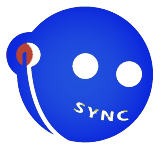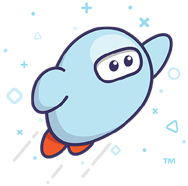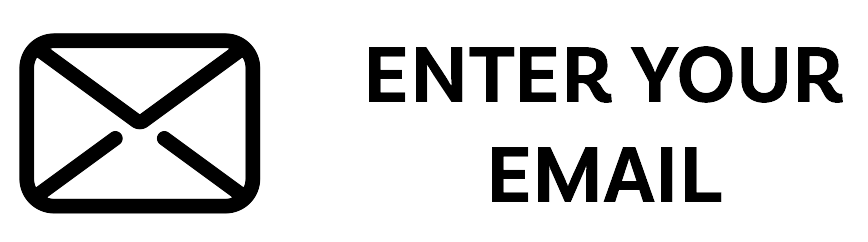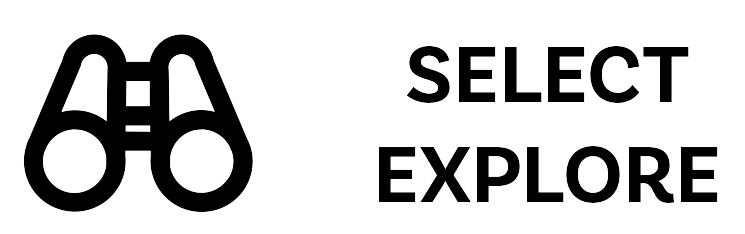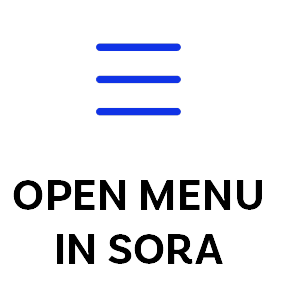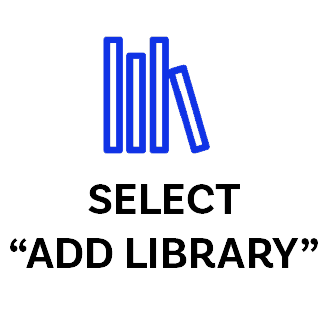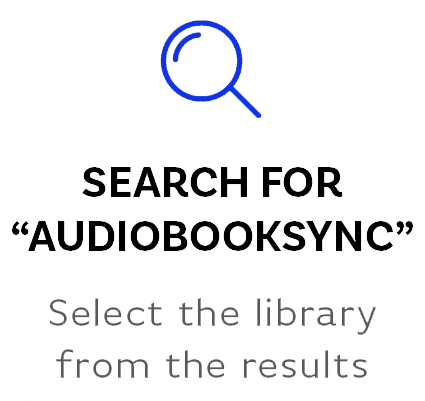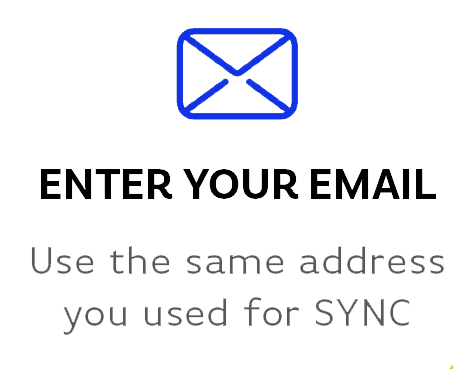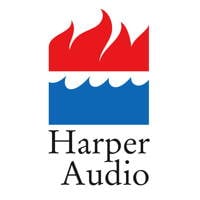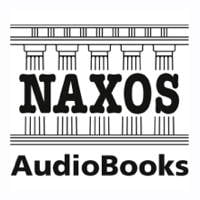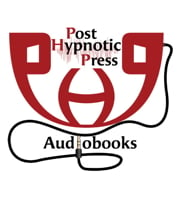Access Details
- Titles are available worldwide and change every Thursday at midnight Eastern time during the season.
- Titles are accessible in Sora, the student reading app from OverDrive.
- Sora is available in your browser at SoraApp.com, or as an app from the Apple App Store or Google Play.
- Each SYNC audiobook will be featured in Sora for a window of 7 days.
- Titles are yours indefinitely once you “borrow” them during their 7-day availability window in Sora.
For Technical Assistance
Please contact [email protected]
SYNC Program Questions
For questions about the program, titles, and how to use the tool kit to connect with teen students, library patrons, and other teen listeners, please contact the SYNC Manager at [email protected]
Terms of Use
SYNC audiobooks are intended for personal use only and may not be copied or distributed under any circumstances.
Titles in the SYNC program appeal to a wide range of interests, maturity levels, and ability levels. Please preview the materials to decide if the titles match your personal needs.
Frequently Asked Questions about SYNC
Can I use Libby or the OverDrive app for the SYNC program instead of the Sora app?
The SYNC program will only work with Sora, the student reading app from OverDrive. You don’t need to be affiliated with a school to use Sora with the SYNC program.
First register for SYNC. Then set up Sora.
How do I set up Sora?
- Download Sora from the Apple App Store or Google Play Store, or go to SoraApp.com in your browser.
- In Sora, tap Have a setup code (at the bottom of the screen).
- Enter this setup code: audiobooksync and tap Get Started!
- Enter the email address you used to sign up for SYNC and tap Sign In.
- Tap Explore (at the bottom of the screen) to see the week’s featured titles [SYNC 2023 starts April 27]
I already use Sora for school. How do I add SYNC titles?
If you already use Sora, you’ll need to add the SYNC program’s library. Here are the steps:
-
-
- In Sora, open the menu (in the top-right corner).
- Select Add library.
- Search for audiobooksync and select the library from the results.
- Enter the email address you used to sign up for SYNC and tap Sign In.
-
I home school or am not affiliated with a school. Can I still access SYNC audiobooks?
Yes, please register here and follow the instructions.
When does each SYNC week start?
New titles will be available each Thursday at midnight Eastern time (i.e., 12:01am ET). You can access the titles for 7 days, until the next Wednesday at 11:59pm ET.
How long is each audiobook available in Sora?
To keep each audiobook, you must tap Borrow. Each audiobook is available to borrow for one week. Once you’ve borrowed an audiobook, it stays on your Shelf in Sora indefinitely.
I missed last week's audiobooks. Can I still get them?
No, our agreement with publishers is that the audiobooks are only available during their featured week.
If you miss an audiobook, we suggest borrowing it from your local library or visiting the title’s page on the SYNC website for purchasing options.
I don't see one of the titles for the week what should I do?
In Sora, make sure that in your Filters (at the top of the Explore screen), “Available titles only” is unchecked and “Format” is set to All or Audiobooks.
I have students/patrons who love audiobooks. May I give them copies of my audiobook in class or reading/listening group?
SYNC audiobooks are for your personal use only and may not be distributed to others. Please encourage students/patrons to sign up for the SYNC program and download their own copies.
Can I delete the titles from my device?
SYNC checkouts can be streamed or downloaded to enjoy offline. To listen offline, go to Main menu > All Settings > Downloads, and select Everything. On mobile devices, you can also select Download only on Wi-Fi to reduce mobile data use.
Please Note: If you Return an audiobook, it will be completely removed from your account in Sora, and you’ll lose access to it once its SYNC weeklong borrowing period is over. We don’t recommend doing this!
Can I access the audiobook’s MP3 files?
No, you need to download and listen to the audiobooks entirely in the Sora app. There’s no option to download separate MP3 files.
My question hasn’t been answered. How do I get more help?
Please feel free to contact [email protected], and we’ll be glad to help.